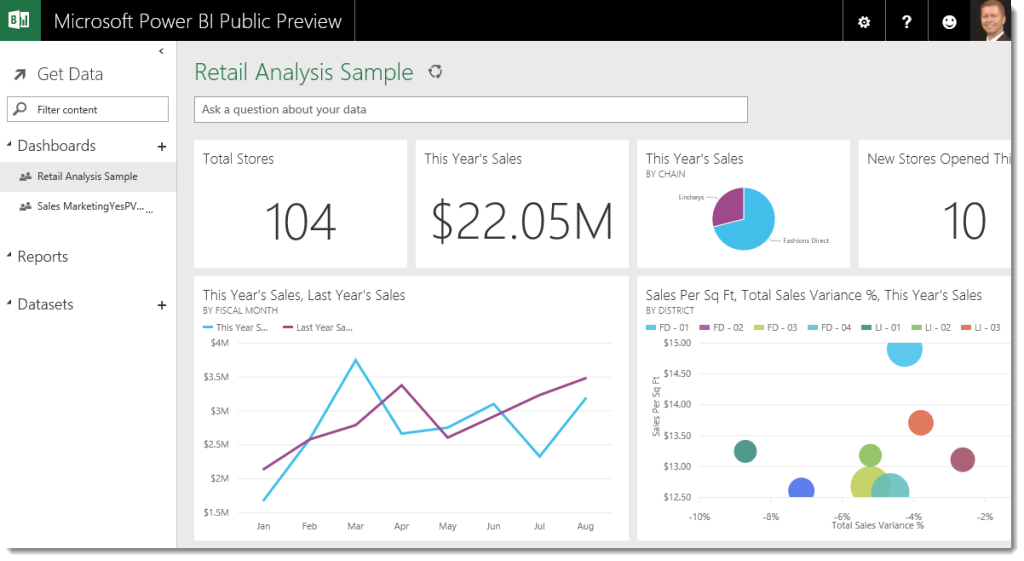I am so excited for the future of Microsoft BI. On January 27th, Microsoft unveiled a new Power BI Preview (link) offering that I believe will radically change the BI atmosphere.
Since the Power BI inception, the biggest drawback has been its pricing. Power BI can now compare to Tableau, IBM, Qlikview, and Spotfire pricing. Other drawbacks or deficiencies?
- The pricing model discussed above priced Power BI out of the market. This is now addressed with the new pricing model.
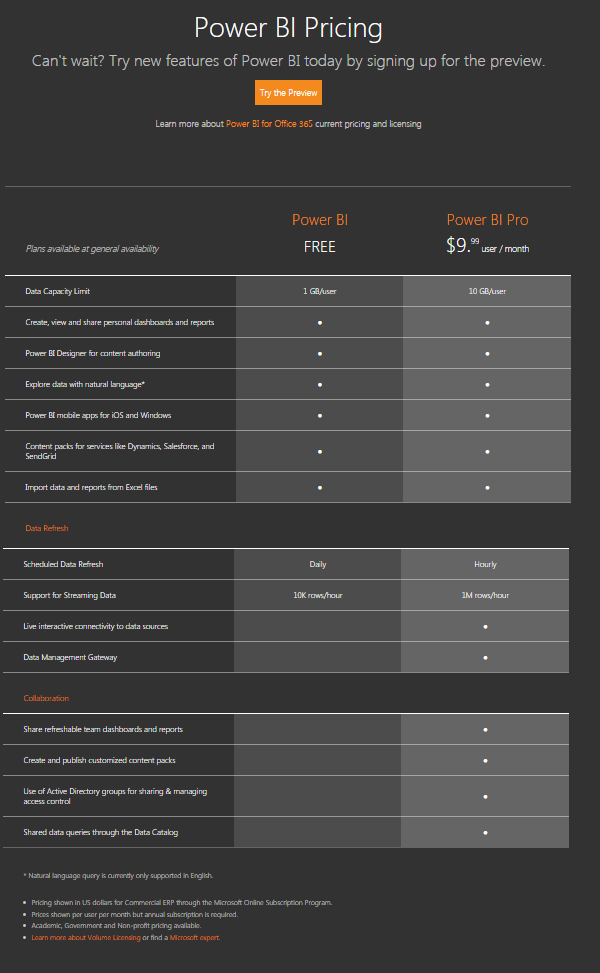
- No mobile component for on premises or for the iPad? Microsoft has introduced both the iPad application (Android coming soon) as well as the Analysis Services Connection Preview. This is exciting! A connector to connect to your on premises tabular data models while gaining the new features and functionality of Power BI in the cloud as soon as they are released and mobile applications!
- Forcing users to utilize Excel? Virtually everyone utilizes Excel, but OK, the choice to utilize Power BI decoupled from Excel is now an option!
- Don’t want to be forced into utilizing SharePoint just for the Power BI features? OK!
- Your business does not have a strong enough supporting infrastructure and/or personnel to administer the hardware required for Power BI on premises? No problem! Let Microsoft handle the hardware and infrastructure….you just model the data and develop reporting.
- The Power BI learning curve? So many people are familiar with Excel and Pivot Table functionality, PowerPivot, DAX, and Power View is somewhat a natural progression for power users.
- Do you have limited SQL skills? Power Query helps to bridge that gap. It is essentially a very advanced macro for ETL and data transformation.
- Don’t trust your data in the cloud? A new SSAS on premises connector alleviates this concern.
- Dislike the reliance on Silverlight? Microsoft has moved to HTML5 on the new preview.
- Want a consolidated view of the most important measurements/KPI(s) across completely unrelated, multiple data sources? Done with the new dashboard functionality!
- Don’t want or need the full Office 365 Suite of tools? OK! Standalone Power BI is here in the preview and is priced accordingly.
- Power View lacks the ability for customization? You cannot export the underlying data? You cannot configure subscriptions or data alerts? OK, yeah, these are still lacking. However, there are a ton of ways to to work around this. Some things can still not be done (i.e. variable segmentation, variable titles, custom colors, exporting data, etc.) but this is a first generation product….it’s coming.
Microsoft is quickly answering the concerns of the masses and has really impressed me with their offerings.
(Visited 567 times)